Should Apple Smart Home Users Insist on HomeKit Devices?
Jan 2, 2025Explore the benefits and limitations of focusing solely on HomeKit-compatible devices for your Apple Smart Home. Make informed decisions about device compatibility, functionality, and alternatives.
Should Apple Smart Home users insist on HomeKit devices? This is a crucial question for anyone invested in the Apple ecosystem and looking to build a seamless smart home experience. While the allure of a unified system is strong, the reality of device compatibility and functionality requires a closer look. This article explores the benefits and limitations of focusing solely on HomeKit-compatible devices, helping you make informed decisions for your smart home.
Understanding Apple HomeKit
Apple HomeKit is Apple's smart home platform, designed to allow users to control compatible devices through the Home app on their iPhones, iPads, Macs, and Apple Watches. It also integrates with Siri, enabling voice commands for device management. This centralized system aims to provide a user-friendly experience, allowing you to manage lights, thermostats, locks, cameras, and other smart devices from a single interface. The goal is to make setting up and using a smart home easy, especially for beginners.
 Credit: cdn.mos.cms.futurecdn.net
Credit: cdn.mos.cms.futurecdn.net
HomeKit is more than just a control platform; it’s a way to create automated routines and scenes. You can set up a "Good Morning" scene that turns on lights, adjusts the thermostat, and starts your favorite playlist. This functionality enhances the convenience and efficiency of a smart home. Apple also prioritizes security and privacy, using end-to-end encryption to protect your data, which is a significant advantage for many users. Setting up devices is typically straightforward, often involving scanning a QR code, streamlining the initial configuration. The platform also promotes interoperability, allowing devices from different manufacturers to work together, creating a more cohesive smart home experience.
The Case for HomeKit Devices
One of the most compelling reasons to insist on HomeKit devices is the ease of setup and integration. Once a device is set up via a third-party app, it automatically appears in the Home app. This seamless integration removes the hassle of multiple setup processes across different apps. The ability to control all your HomeKit devices from any Apple device, including your iPhone, iPad, Mac, or Apple TV, adds to the convenience. Voice control through Siri allows for hands-free operation, making it easy to manage your smart home.
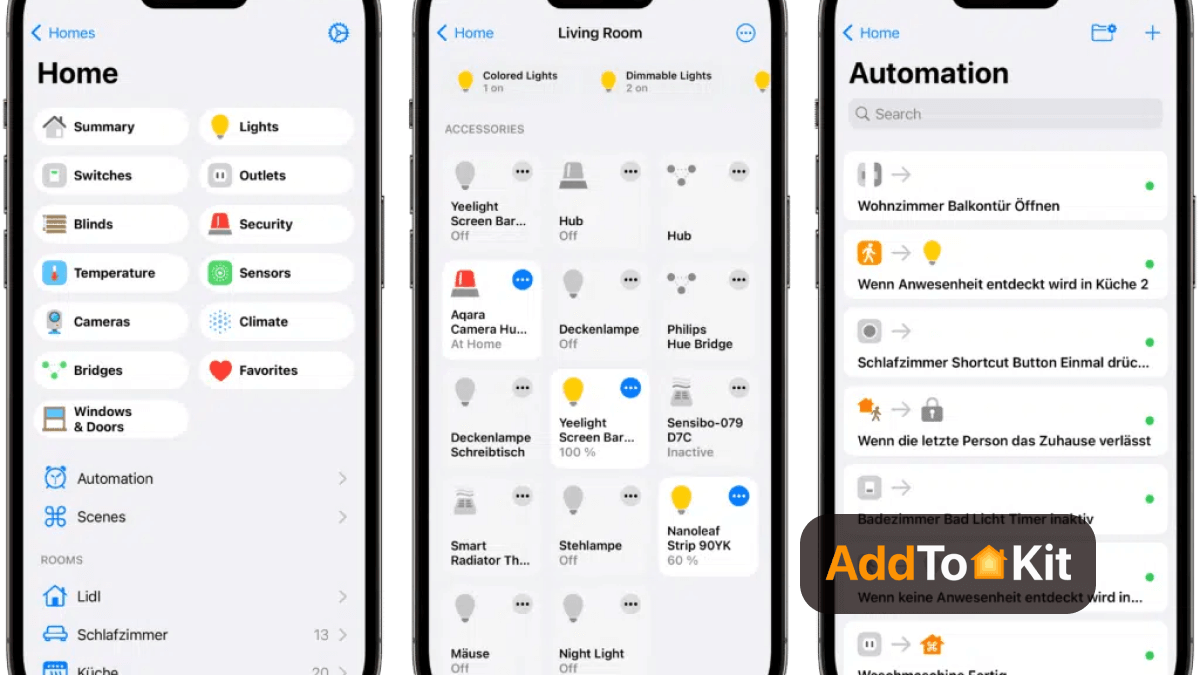 Credit: www.addtohomekit.com
Credit: www.addtohomekit.com
The Home app allows you to organize devices by "rooms," facilitating the control of multiple devices simultaneously. You can also create scenes and automations to customize your smart home experience. For example, you can program your lights to dim gradually at certain hours or set your front door to lock automatically every night. The combination of ease of use and robust functionality makes HomeKit devices a strong contender for Apple users.
Limitations of a HomeKit-Only Approach
Despite the advantages, relying solely on HomeKit devices comes with some limitations. One of the primary concerns is the limited range of devices compared to platforms like Amazon Alexa or Google Assistant. While the number of HomeKit-compatible devices is increasing, there are still fewer options available, especially in niche categories. This can limit your choices and potentially force you to compromise on features or functionality.
Another challenge is that some devices need to be within Bluetooth range of your hub (like an Apple TV, HomePod, or iPad), which can be tricky if you want to control devices more than 30 feet away. In such cases, you might need to invest in a Bluetooth range extender. It's also worth noting that while many devices are compatible, some may require a separate hub (like the Philips Hue bridge) to fully integrate with HomeKit. This adds to the overall cost and complexity of your setup.
HomeKit Hubs: Essential for Remote Control and Automation
While you can control HomeKit devices when you're home using just the Home app, a HomeKit hub is necessary for remote access and advanced automations. Apple devices such as the Apple TV, HomePod, and iPad can act as smart home hubs. A hub enables you to control your devices when you're away from home, create automations, and allow other users to access and control your devices.
 Credit: www.gearpatrol.com
Credit: www.gearpatrol.com
The Apple TV, in particular, makes a great hub due to its ability to display live camera feeds and stream content. HomePod and HomePod mini are also excellent options, especially for their audio capabilities and Siri integration. Having at least one reliable hub is crucial for a truly seamless and functional Apple Smart Home.
Exploring Alternatives and Workarounds
If you want to control non-HomeKit compatible smart devices using the Apple Home app and Siri, you can use third-party solutions like AddToHomeKit, Homebridge or HOOBS. These solutions act as bridges, allowing you to integrate devices that are not natively HomeKit-enabled into your Apple ecosystem. However, these options often require technical expertise and may involve additional setup steps.
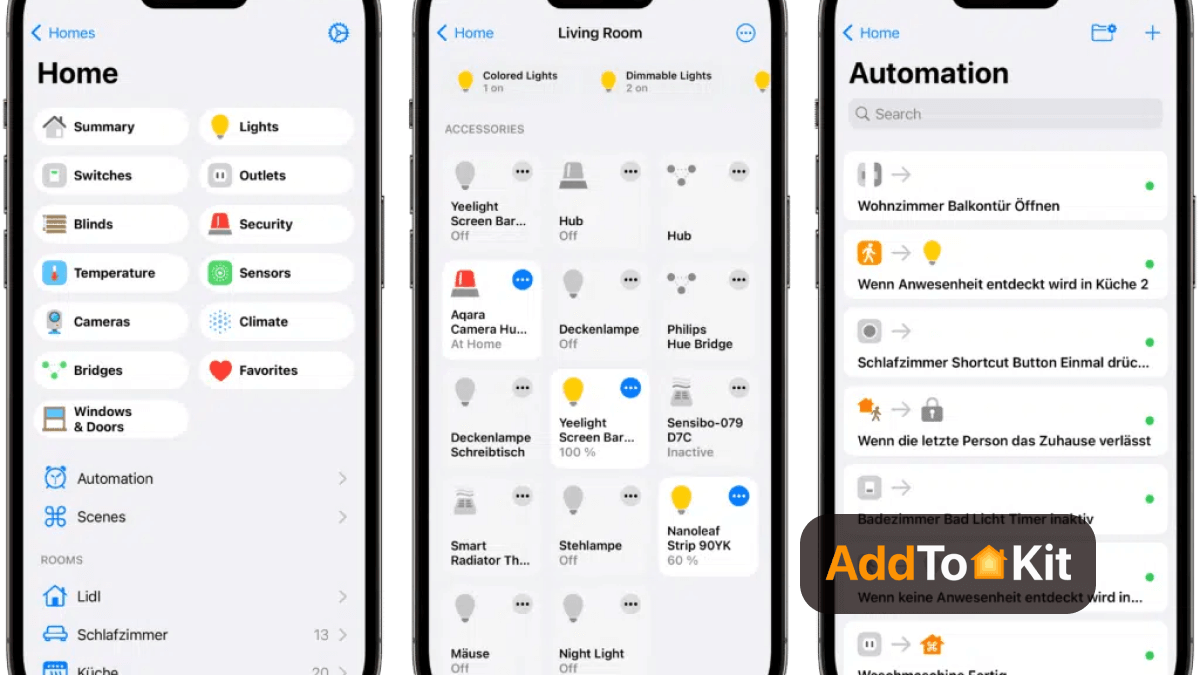 Credit: www.addtohomekit.com
Credit: www.addtohomekit.com
Matter, a new smart home connectivity standard, also offers a potential solution. Matter aims to work across popular platforms, including HomeKit, Alexa, and Google Assistant, which may help bridge the gap between different ecosystems. As more Matter-certified devices become available, it may become less necessary to insist on HomeKit devices.
Device Categories and Recommendations
While deciding whether to insist on HomeKit devices, it is helpful to understand the best options in various device categories.
Smart Plugs
For smart plugs, the Wemo Smart Plug is a great option, known for its compact design and physical control button. The Philips Hue Smart Plug is another choice if you already have other Philips Hue devices, though it requires the Hue Bridge. The Lutron Caseta Dimmer Plug is specifically designed for lamps and comes with a remote for dimming controls.
Smart Light Bulbs
For smart light bulbs, the LIFX White is a simple and affordable option, while the Nanoleaf Essentials A19 offers color-changing capabilities without needing a hub. The Philips Hue White and Color Ambiance bulbs are a high-end option that allows you to change between 16 million colors, but require the Hue smart hub.
Smart Home Cameras
For smart home cameras, the Eufy Solo IndoorCam C24 is an affordable option with good features, and the Logitech Circle View is a versatile camera that can be used indoors or outdoors. The EufyCam 2C Pro offers a portable, wireless option with good battery life.
Smart Video Doorbells
For video doorbells, the Logitech Circle View is a HomeKit exclusive, while the Belkin Wemo Smart Video Doorbell has a wider field-of-view. The Netatmo Smart Video Doorbell offers a modern design and local storage but doesn't support HomeKit Secure Video.
Smart Thermostats
For smart thermostats, the Emerson Sensi WiFi Thermostat is a great entry-level choice, while the Ecobee3 Lite SmartThermostat offers a large touchscreen display and sensor options. The Honeywell Home T9 Smart Thermostat is a high-end option with a minimalist design.
Smart Locks
For smart locks, the August Wi-Fi Smart Lock is a popular choice for its ease of installation and built-in Wi-Fi. The Schlage Encode Plus is a high-end option that unlocks with a tap of your Apple Watch. The Level Lock Touch offers a bespoke design and unlocks with a touch.
Troubleshooting Common HomeKit Issues
Even with HomeKit devices, you might encounter occasional issues. Common problems include devices not responding, connection issues, and Siri commands not working. To troubleshoot, start by ensuring all devices are powered on and connected to the same Wi-Fi network. Restarting devices, hubs, and your router can often resolve connection problems.
If Siri commands are not working, check your internet connection and ensure Siri is enabled for HomeKit commands. If automations are not triggering, verify they are correctly set up in the Home app. Slow response times can be due to network congestion; consider optimizing your Wi-Fi or adding a range extender. Keeping your devices' firmware updated and enabling two-factor authentication can also help enhance the performance and security of your smart home.
Making the Decision: Should You Insist on HomeKit Devices?
So, should Apple Smart Home users insist on HomeKit devices? The answer isn’t a simple yes or no. While the seamless integration, security, and ease of use that HomeKit provides are compelling, the limited device options and potential costs of sticking to only HomeKit-compatible devices should be considered.
If you prioritize simplicity and a unified experience within the Apple ecosystem, then focusing on HomeKit is a good choice. However, if you have specific needs or preferences that cannot be met by HomeKit-compatible devices, or are unwilling to pay the premium, then exploring alternatives and workarounds is worth considering. Ultimately, the best approach is to carefully evaluate your needs, research available devices, and make an informed decision that balances your preferences with the available technology.
New Smart Home Security Seal
Published Jan 22, 2025
The U.S. government introduces a new smart home security seal, the U.S. Cyber Trust Mark, to help consumers identify devices meeting robust cybersecurity standards. This label will appear on various internet-connected devices, providing a visible indication of device security....
DEEBOT T20 Review: The Future of Automated Home Cleaning
Published Jan 22, 2025
The DEEBOT T20 is a revolutionary robot vacuum with advanced mopping, hot water cleaning, and auto-lifting mop pads. Experience the future of home cleaning with its powerful suction and smart navigation....
The Future of Smart Homes with Apple Intelligence
Published Jan 21, 2025
Explore the future of smart homes with Apple Intelligence, homeOS, and new devices. Discover how Apple is transforming connected living with AI-powered experiences....