Supercharge Your Smart Home: 5 Must-Try Google Gemini Tips and Tricks
Feb 18, 2025Unlock the full potential of your smart home with Google Gemini! Discover 5 must-try tips and tricks for effortless control, natural language commands, and AI-powered automation.
Supercharge Your Smart Home: 5 Must-Try Google Gemini Tips and Tricks
Welcome to the future of smart home control! Google Gemini smart home tips are revolutionizing the way we interact with our connected devices, offering a more intuitive and seamless experience. Gemini, with its advanced AI capabilities, promises to address the shortcomings of previous voice assistants, making your smart home truly smart. This article will delve into the best Google Gemini smart home tips that you should try today to unlock the full potential of your connected ecosystem.
1. Effortless Control from Your Lock Screen
One of the most convenient Google Gemini smart home tips is the ability to control your devices directly from your phone's lock screen. No more unlocking your phone just to dim the lights or adjust the thermostat.
 Credit: androidpolice.com
Credit: androidpolice.com
To enable this feature, navigate to the Gemini app settings, then "Gemini on lock screen," and activate "Use Gemini without unlocking." While security-sensitive devices like smart locks will still require authentication, this feature significantly streamlines control for everyday smart home tasks.
2. Unleash the Power of Natural Language Commands
Gone are the days of rigid, robotic commands. Google Gemini smart home tips emphasize natural language processing, allowing you to interact with your smart home in a more conversational manner. Instead of issuing multiple commands, you can now combine them into a single, natural phrase.
For example, "Turn on the living room lights and close the blinds" will be understood and executed seamlessly by Gemini. This improved understanding of context and natural language is a game-changer for smart home usability.
3. Simplify Home Automation with Gemini's "Help Me Create"
Creating custom automations in Google Home can sometimes be a tedious process. However, one of the most exciting Google Gemini smart home tips involves Gemini's ability to simplify this process with the "Help Me Create" feature.
Credit: lh3.googleusercontent.com
Simply access the Automation tab in the Google Home app, choose "Help Me Create," and describe your desired automation in your own words. Gemini will then build out the automation for you, making it easier than ever to customize your smart home experience. Keep in mind that Gemini creates the routines, but Google Assistant executes them.
4. Supercharge Scripting with Gemini's Assistance
For advanced users who want to take their home automation to the next level, Gemini can be a valuable assistant in YAML scripting. While scripting requires coding knowledge, Gemini can help you create more powerful and customized automation routines.
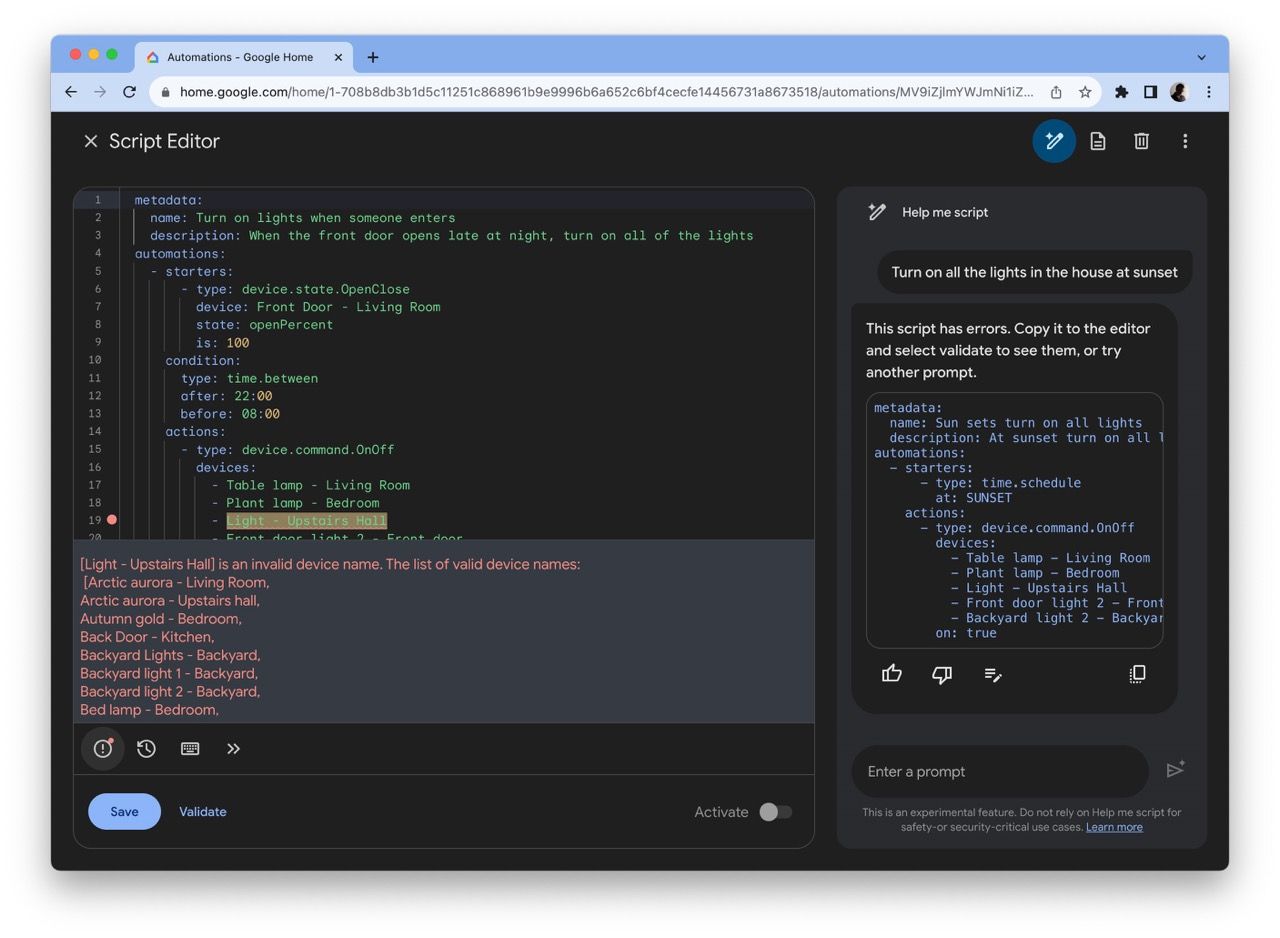 Credit: androidpolice.com
Credit: androidpolice.com
Even if you're not a coding expert, Gemini can help you find and fix YAML errors, saving you time and frustration. This opens up a whole new world of possibilities for creating truly personalized smart home experiences.
5. Enhanced Camera History Search with AI-Powered Insights
Navigating through your Nest camera history can be time-consuming. With Gemini, you can leverage its multimodal capabilities to search your camera feed using natural language.
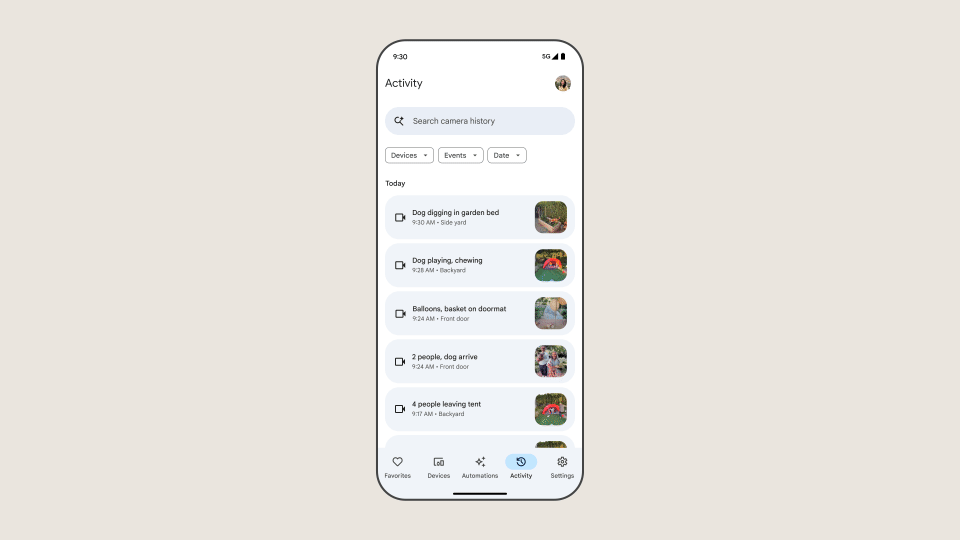 Credit: static1.anpoimages.com
Credit: static1.anpoimages.com
Instead of scrolling through hours of footage, simply type a query like "Was the FedEx truck seen today?" and Gemini will quickly locate the relevant clips. Furthermore, Gemini can generate more descriptive captions for camera notifications, providing you with a quick overview of events without having to view the footage.
These features are available to Nest Aware Plus subscribers who are invited to try the Experimental AI features.
By following these Google Gemini smart home tips, you can unlock a new level of convenience, customization, and control in your connected home. As Gemini continues to evolve, we can expect even more innovative features and capabilities to emerge, further blurring the lines between technology and everyday life.
Common Smart Home Mistakes and How to Fix Them
Published Feb 19, 2025
Avoid common smart home pitfalls by understanding and fixing these mistakes. Learn how to optimize your smart home for convenience, security, and efficiency....
Ensuring Smart Plug Safety for Winter Devices: A Comprehensive Guide
Published Feb 18, 2025
Ensure smart plug safety for winter devices with our comprehensive guide. Learn how to prevent accidents, save energy, and enjoy a secure home throughout the season....
The AI Smart Home Transformation 2025+: A New Era of Intelligent Living
Published Feb 18, 2025
Explore the AI smart home transformation 2025+ and discover how artificial intelligence is revolutionizing residential living, enhancing security, energy efficiency, and user experience....