How We Created Our DIY Smart Home Automation System?
Dec 6, 2024Learn how we built our DIY smart home automation system from scratch, including the tools, technologies, and step-by-step process to create a customized, efficient, and budget-friendly smart home setup.
How We Created Our DIY Smart Home Automation System
This article details the creation of a DIY smart home automation system, drawing from various online resources. The system focuses on affordability and accessibility, emphasizing cloud-free solutions for enhanced privacy and security.
System Overview
The core of the system is Home Assistant software running on a Raspberry Pi 4. This open-source, cloud-independent platform offers flexibility and compatibility with various protocols. The network utilizes a mix of Wi-Fi, Z-Wave, and Zigbee protocols for different devices and functionalities
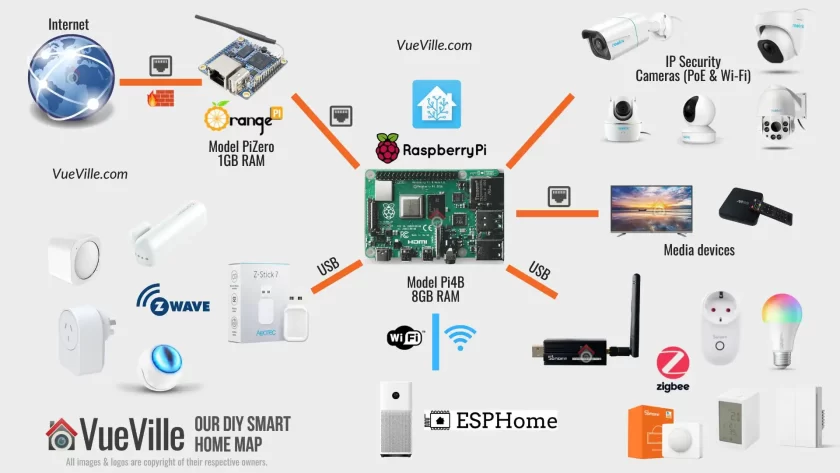
The system's capabilities include:
- Lighting Control: Turning lights on/off based on time of day, weather, or smartphone commands. Motion-activated corridor lights are also implemented.
- Environmental Control: Automating humidifier operation in the nursery based on humidity levels.
- Security Integration: Interfacing with the home alarm system for remote arming/disarming and motion-triggered camera recording and lighting.
- Surveillance: Monitoring security cameras and receiving email alerts for unusual events.
Hardware Components
The system utilizes a variety of devices, including:
- Home Assistant Hub: A Raspberry Pi 4 with an Aeotec Z-Stick 7 Plus for Z-Wave connectivity and a SONOFF ZigBee 3.0 USB Dongle Plus for Zigbee.


- Z-Wave Devices: In-wall relays (Shelly Qubino Wave 1PM), multi-sensors (Aeotec MultiSensor 7, Aeotec TriSensor, Aeotec MultiSensor 6, Fibaro Gen 5 MultiSensor), and smart plugs (Aeotec Smart Switch 7).
- Zigbee Devices: Smart bulbs and battery-powered sensors.
- Wi-Fi Devices: ESPHome DIY sensors, Mi Humidifiers, and Shelly relays in detached mode.
- Other Devices: Ethernet-to-IR bridge for controlling older IR devices, QNAP NAS as an NVR (Network Video Recorder).
Software and Protocols
- Home Assistant: The central software platform.
- Z-Wave: Used for critical in-wall relays and sensors.
- Zigbee: Used for smart bulbs and battery-powered sensors.
- Wi-Fi: Used for specific devices and DIY sensors.
- MQTT: A messaging protocol used for communication between devices and the Home Assistant hub.
Planning and Considerations
The article stresses the importance of careful planning, including:
- Defining Sub-systems: Categorizing home functions (lighting, heating, security) as independent sub-systems for better integration and automation.
- Choosing HA Platforms: Evaluating different platforms (DIY, professional, managed) based on needs and complexity. The author recommends cloud-independent DIY platforms like Home Assistant.
- Selecting Protocols: Choosing appropriate protocols (Wi-Fi, Z-Wave, Zigbee) for different devices based on reliability and cost.
Conclusion
The article provides a comprehensive guide to building a DIY smart home automation system, highlighting the importance of planning, choosing the right hardware and software, and understanding different communication protocols. It showcases a successful implementation using readily available and affordable components, emphasizing a cloud-free approach for enhanced privacy and control. The author encourages readers to adapt the system to their specific needs and explore the vast possibilities of home automation.
Common Smart Home Mistakes and How to Fix Them
Published Feb 19, 2025
Avoid common smart home pitfalls by understanding and fixing these mistakes. Learn how to optimize your smart home for convenience, security, and efficiency....
Ensuring Smart Plug Safety for Winter Devices: A Comprehensive Guide
Published Feb 18, 2025
Ensure smart plug safety for winter devices with our comprehensive guide. Learn how to prevent accidents, save energy, and enjoy a secure home throughout the season....
Supercharge Your Smart Home: 5 Must-Try Google Gemini Tips and Tricks
Published Feb 18, 2025
Unlock the full potential of your smart home with Google Gemini! Discover 5 must-try tips and tricks for effortless control, natural language commands, and AI-powered automation....