Philips Hue Automation Update: New Features and Improvements
Jan 20, 2025Explore the latest Philips Hue automation update, featuring enhanced controls, brightness balancing, and improved smart home integration for a more personalized lighting experience.
The world of smart lighting continues to evolve, and Philips Hue remains a frontrunner in innovation. Recent developments have brought significant enhancements to the Philips Hue automation update, designed to make your smart home experience more intuitive and personalized. This article synthesizes information from various sources to provide a comprehensive overview of the latest features, updates, and how they impact your smart home.
Understanding the Latest Philips Hue Automation Enhancements
Recent updates have focused on providing users with greater control and flexibility over their lighting systems. These changes encompass both the Philips Hue app and the Hue Bridge firmware, introducing new features and improvements that enhance user experience. The core aim of the Philips Hue automation update is to streamline the way users interact with their lighting, making it more responsive to their needs.
Key Updates to the Hue App and Bridge
The Philips Hue automation update includes several key changes that enhance functionality and user experience. The redesigned Hue app features a new Home tab, offering a Tile view of all lights and scenes, making it easier to manage your smart lighting setup. Users can now quickly access individual light controls for brightness, temperature, and color, as well as create and edit presets for groups of lights. The app also features a new Hue scene gallery, allowing users to discover and preview scenes crafted by Hue lighting experts.
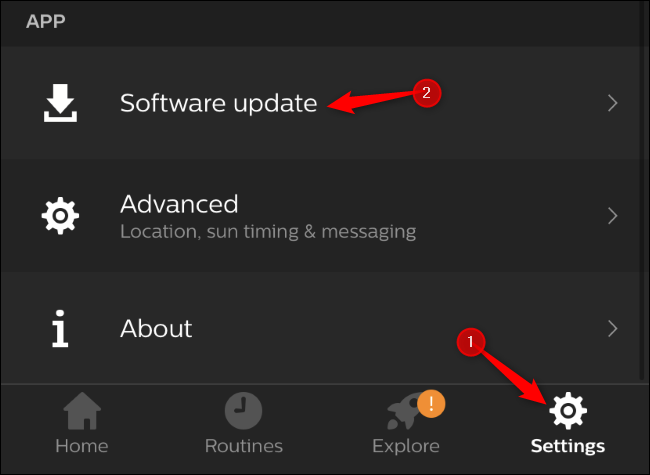 Credit: howtogeek.com
Credit: howtogeek.com
In addition to the app updates, the Hue Bridge has received a firmware update that brings more nuance to motion sensor triggers. This update allows users to customize lighting conditions using up to 10 time slots throughout the day, moving beyond the previous limitation of only daytime and nighttime settings. This enhancement allows for more precise lighting automation, such as mimicking natural light throughout the day or setting different light levels at different times.
New Brightness Balancer and Automation Controls
One of the most significant features of the Philips Hue automation update is the introduction of a brightness balancer. This tool allows users to customize the relative brightness of individual lights within an Entertainment area, rather than controlling all lights as a group. This is particularly useful for creating immersive experiences while watching movies, listening to music, or gaming, allowing users to highlight specific areas while dimming others.
Moreover, the automation controls have been significantly upgraded in the Philips Hue automation update. The Routine tab has been replaced by a more advanced Automations tab, which offers more customization options. For example, the Coming home or Leaving home automations now feature multi-user geofencing, ensuring that the lights will not switch off if someone else is still at home. Additionally, sunset and sunrise automations have been enhanced, allowing users to specify a start time and duration for the automation.
Addressing Common Issues and Optimizing Performance
While the Philips Hue automation update offers many benefits, some users have encountered issues, particularly after updates. These issues include scenes not working correctly, lights becoming unreachable, or experiencing delays in control. Here's how to address these common problems.
Troubleshooting Scene and Automation Problems
One common issue reported by users is that Philips Hue scenes stop working after an update. This can manifest as scenes not activating all lights correctly or not responding at all. To resolve this, it's often necessary to unlink Hue from your Google app or HomeKit, delete the app, and relink it. This process may require you to recreate your automations. If the issue persists, you may need to delete and re-add the affected lights to the Hue Bridge.
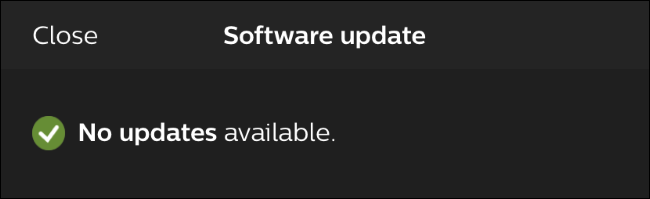 Credit: howtogeek.com
Credit: howtogeek.com
Another issue that can occur is that some Philips Hue lights appear unreachable. This often happens if the lights are turned off via a physical switch rather than through the app. To fix this, ensure all your lights are powered on. If some remain unreachable, you can delete the affected bulbs from the app and then re-add them to the bridge.
Optimizing Connectivity and Control
To ensure optimal performance, it's essential to maintain a stable connection between your Hue Bridge and your network. The Hue Bridge connects via Ethernet, so ensure the cable is securely connected to both the bridge and your router. While the internet isn't required for local control, it is necessary for remote access and cloud-based features.
If you're experiencing delays in control, consider the network technology of your other smart home devices. Zigbee, the protocol used by Philips Hue, generally offers faster and more reliable control than WiFi. If you have non-Hue devices connected via WiFi, they may introduce some latency into your smart home system.
Integrating Philips Hue with Other Smart Home Platforms
The Philips Hue automation update also focuses on improving the system's compatibility with other smart home platforms. For users who prefer to use Home Assistant or other third-party control apps, Hue now offers more flexibility and control.
Using Home Assistant with Philips Hue
Many users find that replacing the Philips Hue automation with Home Assistant's provides a more powerful and customizable solution. Home Assistant allows you to integrate Philips Hue devices and sensors and create more complex automations. For example, you can use the light level sensor in a Hue motion sensor to control the dimmer, adjusting the light level based on the ambient light.
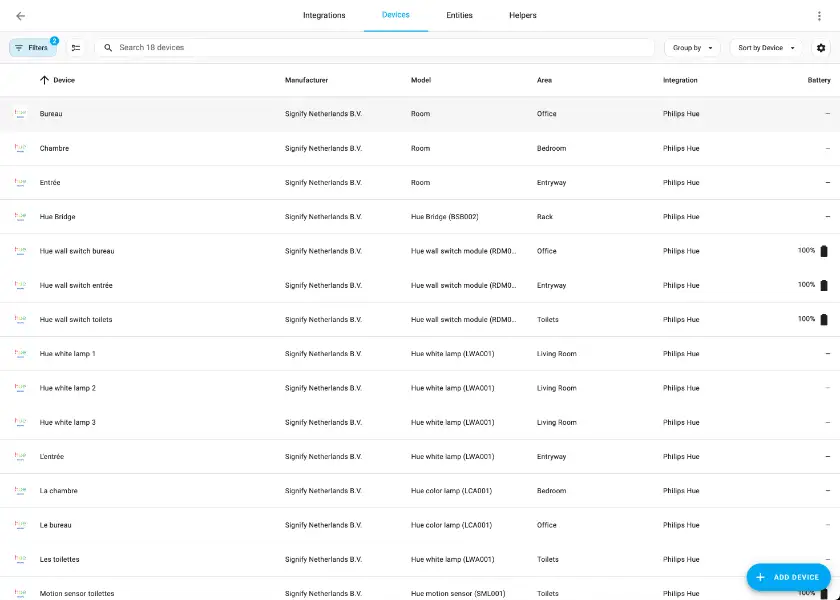 Credit: blog.frankel.ch
Credit: blog.frankel.ch
To integrate Philips Hue with Home Assistant, you will need to add the Philips Hue integration by providing the IP address of the Hue Bridge. Once connected, you can control lights, scenes, and sensors directly from Home Assistant's interface. You can also create custom automations using Home Assistant's automation engine, providing more control than the native Hue app.
Leveraging Third-Party Apps and Integrations
The Philips Hue automation update also allows for better integration with third-party apps. For example, apps like Yeti allow users to control Philips Hue alongside other smart home brands from a single interface. This integration enables users to create more complex and personalized smart home experiences.
In addition to smart home platforms, Philips Hue also offers integration with services like Amazon Alexa and Google Home. While these integrations can be convenient, it's important to be aware of potential issues. Some users have reported that a combination of Google and Philips updates can lead to scenes not activating correctly.
Future Developments and Considerations
The Philips Hue automation update represents a significant step forward in smart lighting technology. However, there are still some areas where users would like to see improvements and new features. These include:
Expanding Device Limits and Bridge Capabilities
One frequent criticism of the Hue system is the device limit on the Hue Bridge. The current bridge has a limit of approximately 50 devices, which is insufficient for larger homes or users with many smart lights. Many users are hoping for an updated bridge that can support more devices. Additionally, users are requesting options for backing up and restoring bridge configurations.
Enhancing Motion Sensor Intelligence
While the recent bridge firmware update increases the number of time slots available for motion sensor automations, some users are still requesting more advanced options. For example, it would be beneficial to have more nuanced control over how motion sensors interact with manually set light levels. Currently, motion sensors can sometimes override manually set brightness levels, leading to unexpected changes in lighting.
Integration with HomeKit and Matter
While Philips Hue already integrates with HomeKit, some users have expressed a desire for more robust integration. Additionally, many users are eager for Philips Hue to fully support the Matter standard, which would allow for greater interoperability with other smart home devices. Matter support is expected in the near future and will likely bring more streamlined integrations.
In conclusion, the Philips Hue automation update brings a host of new features and improvements to the Philips Hue ecosystem. While some challenges remain, the new brightness balancer, enhanced automation controls, and improved integration with other platforms demonstrate Philips Hue’s commitment to providing a comprehensive and user-friendly smart lighting experience. By addressing common issues and staying informed about the latest updates, users can fully leverage the power of Philips Hue in their smart homes.
Common Smart Home Mistakes and How to Fix Them
Published Feb 19, 2025
Avoid common smart home pitfalls by understanding and fixing these mistakes. Learn how to optimize your smart home for convenience, security, and efficiency....
Ensuring Smart Plug Safety for Winter Devices: A Comprehensive Guide
Published Feb 18, 2025
Ensure smart plug safety for winter devices with our comprehensive guide. Learn how to prevent accidents, save energy, and enjoy a secure home throughout the season....
Supercharge Your Smart Home: 5 Must-Try Google Gemini Tips and Tricks
Published Feb 18, 2025
Unlock the full potential of your smart home with Google Gemini! Discover 5 must-try tips and tricks for effortless control, natural language commands, and AI-powered automation....